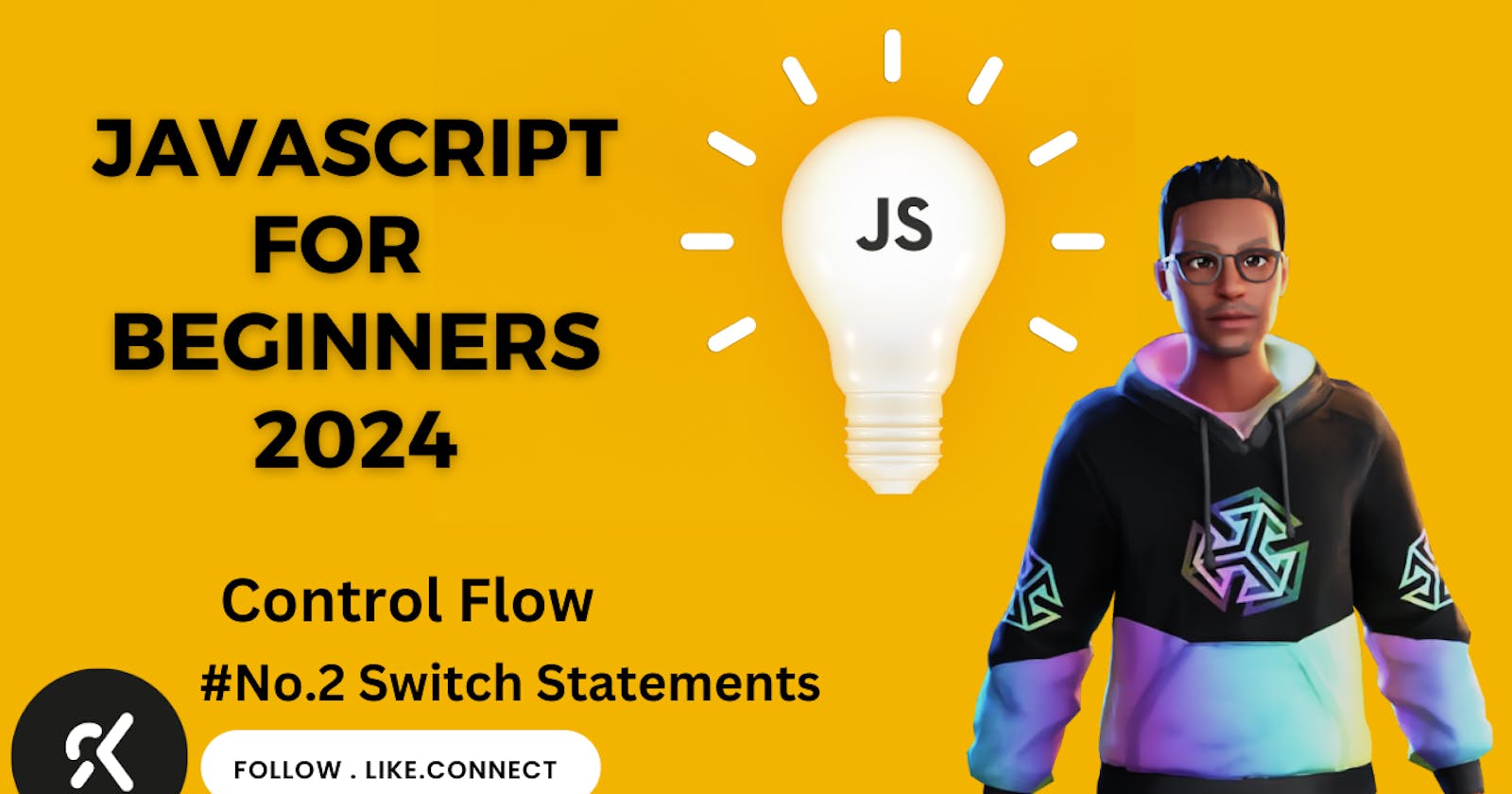Table of contents
Switch statements in JavaScript offer a concise way to handle multiple conditions based on the value of an expression. They are particularly useful when you need to compare a single value against several possible cases. In this blog post, we'll explore the syntax, usage, and best practices for switch statements in JavaScript.
Syntax
switch (expression) {
case value1:
// Code to be executed when expression matches value1
break;
case value2:
// Code to be executed when expression matches value2
break;
// Additional cases as needed
default:
// Code to be executed when none of the cases match
}
expression: The value or expression to be evaluated.case: A specific value to be compared against the expression.break: Used to exit the switch block. Without it, the control will fall through to subsequent cases.default: Optional. Executed when none of the cases match. Similar to theelsestatement in an if-else chain.
Example
let day = 3;
let dayName;
switch (day) {
case 1:
dayName = "Monday";
break;
case 2:
dayName = "Tuesday";
break;
case 3:
dayName = "Wednesday";
break;
case 4:
dayName = "Thursday";
break;
case 5:
dayName = "Friday";
break;
case 6:
dayName = "Saturday";
break;
case 7:
dayName = "Sunday";
break;
default:
dayName = "Invalid day";
}
console.log(dayName); // Output: Wednesday
In this example, the switch statement is used to determine the day name based on the day variable.
Key Points
Use of
break: Thebreakstatement is crucial to prevent fall-through. Without it, subsequent case statements will be executed until a break is encountered or the end of the switch block is reached.defaultCase: While optional, including adefaultcase is recommended to handle unexpected values and provide a fallback.Adaptation: Switch statements are particularly useful when dealing with a single value that can have multiple possible matches.