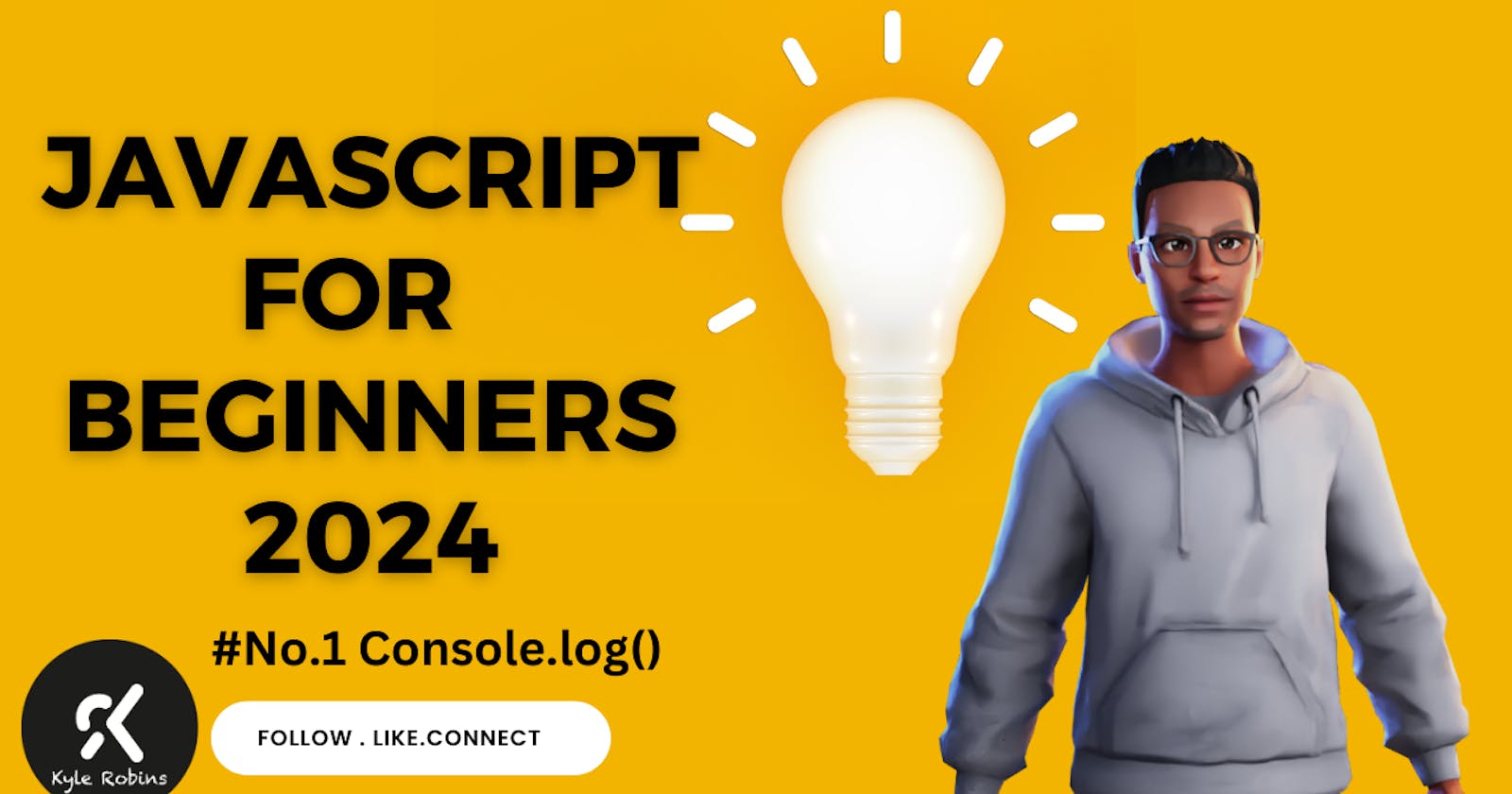Table of contents
Exploring the Power of the Console in JavaScript
When it comes to debugging and understanding what's happening behind the scenes in your JavaScript code, the console object is your best friend. In this guide, we'll dive into some of the essential features of console.log and how it can help you become a more effective developer.
Getting Started with console.log()
The simplest and most commonly used method in the console object is console.log(). It's a versatile tool for logging messages to the console, providing insights into the flow of your program. Here's a basic example:
// ---------- CONSOLE ----------
console.log("Hello World");
In this example, "Hello World" will be printed to the console. This can be extremely helpful when you want to check the values of variables or debug your code.
💡 Shortcut: Type (clg) get console.log() when using Vscode.
If you're using Visual Studio Code, you can take advantage of Emmet's abbreviation to quickly generate a console.log() statement. Simply type clg and press Tab, and you'll get the familiar console.log() line.
Error Handling with console.error()
When things go wrong in your application, the console.error() method comes to the rescue. It allows you to log error messages to the console, making it easier to identify and address issues:
console.error("This is an ERROR");
This can be especially useful in development environments to catch and address errors early in the development process.
Warning Messages with console.warn()
Sometimes, you want to notify developers about potential issues without necessarily throwing an error. Enter console.warn(). This method logs warning messages to the console:
console.warn("Warning");
Warnings can help you address potential problems before they escalate into errors.
Organizing Data with console.table()
When dealing with complex data structures like objects, arrays, or even JSON, console.table() becomes invaluable. It neatly organizes and presents tabular data in the console:
console.table({ name: "Kyle", age: 83, location: ["Kenya"] });
This can be particularly handy when dealing with large datasets, making it easier to spot patterns and analyze information at a glance.
Exploring the Console Object
For a deeper understanding of what the console object can do, you can log the entire object itself:
console.log(console);
This will provide a detailed view of the console object, showcasing its various methods and properties.
Conclusion
The console object in JavaScript is an essential tool for developers, offering a range of methods to log and analyze information during the development process. Whether you're debugging, handling errors, or organizing data, mastering the console object is key to becoming a proficient JavaScript developer.
Now that you've explored the basics, feel free to experiment with console in your own projects and discover even more ways it can enhance your development workflow.
Happy jabaScripting 🤓! 🚀 ```